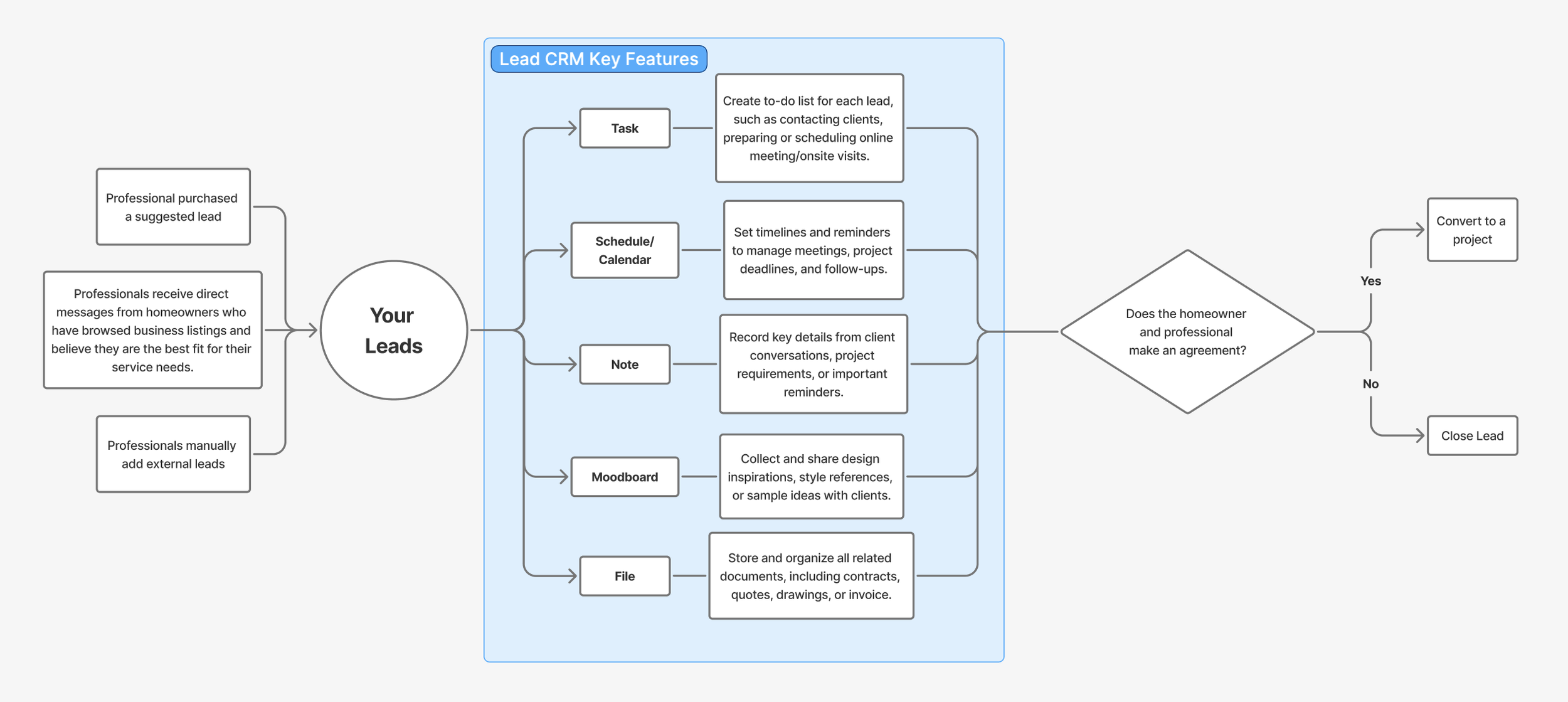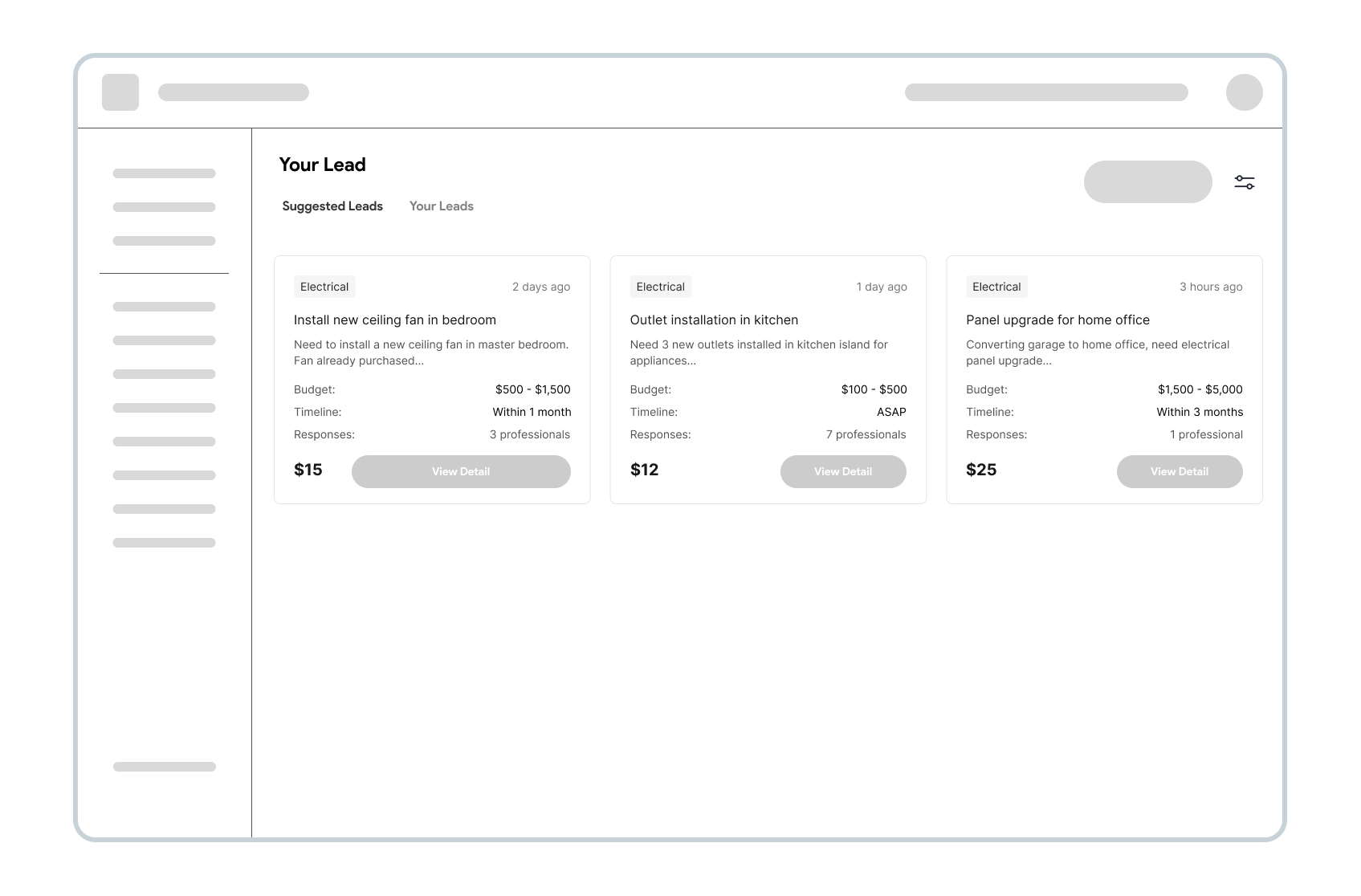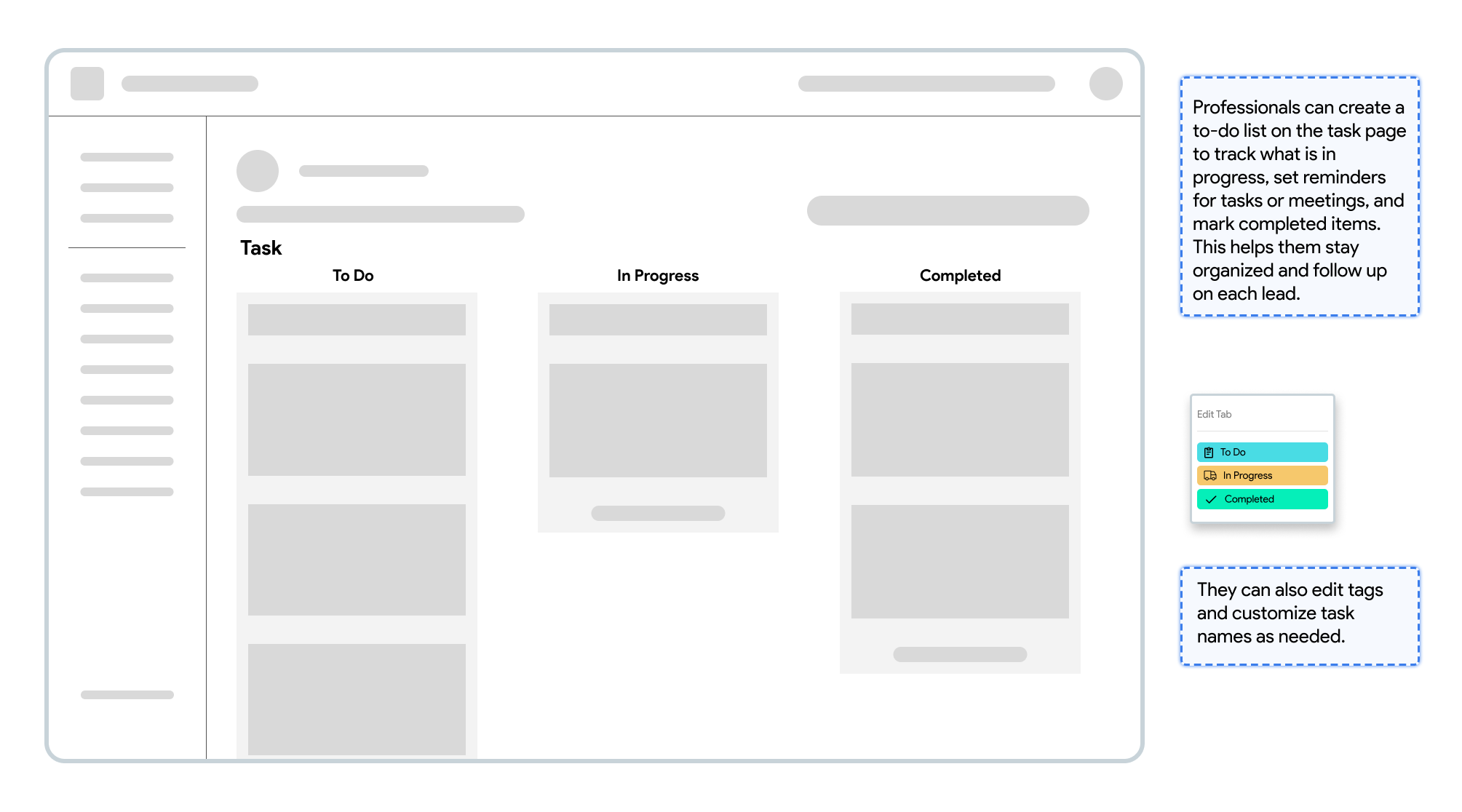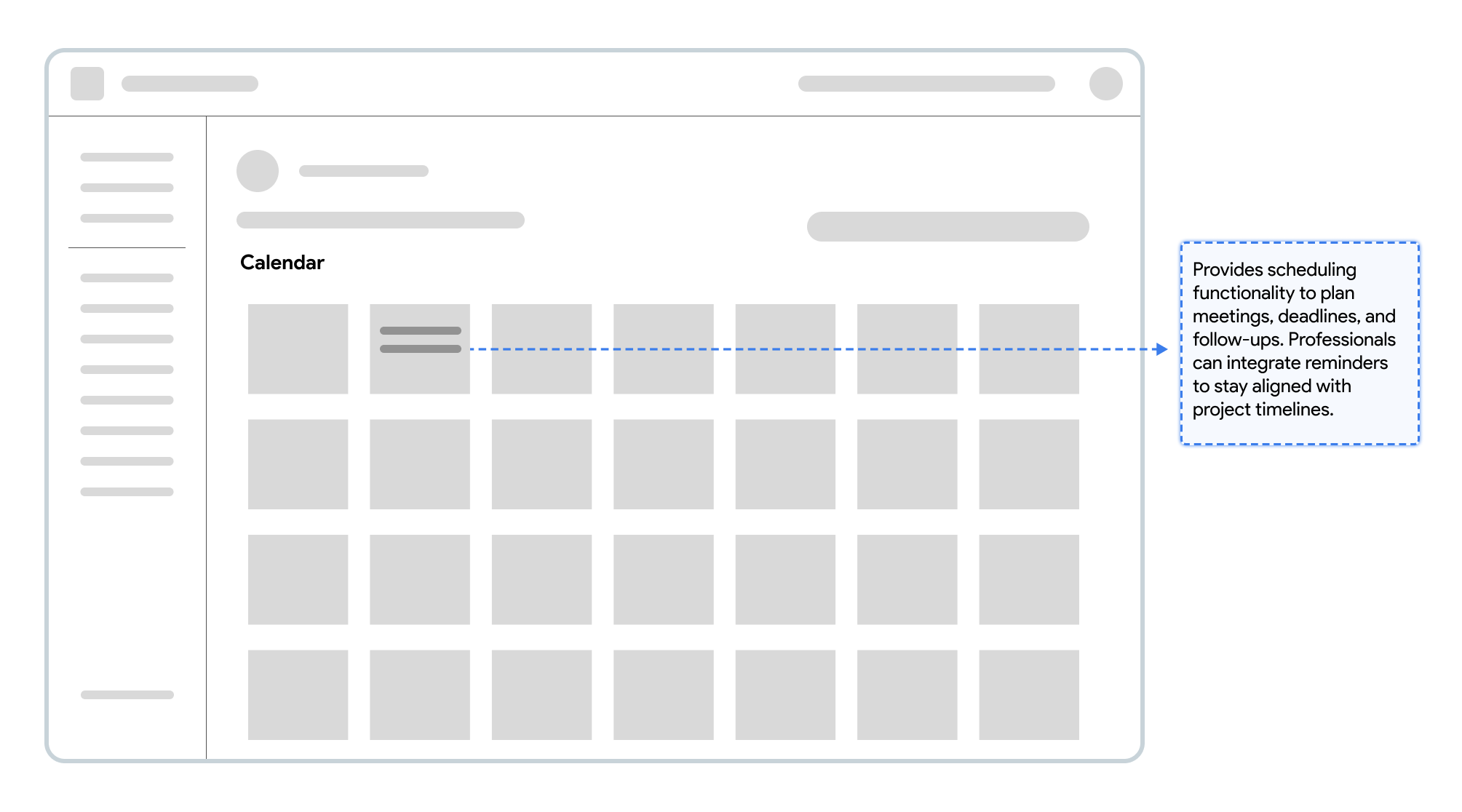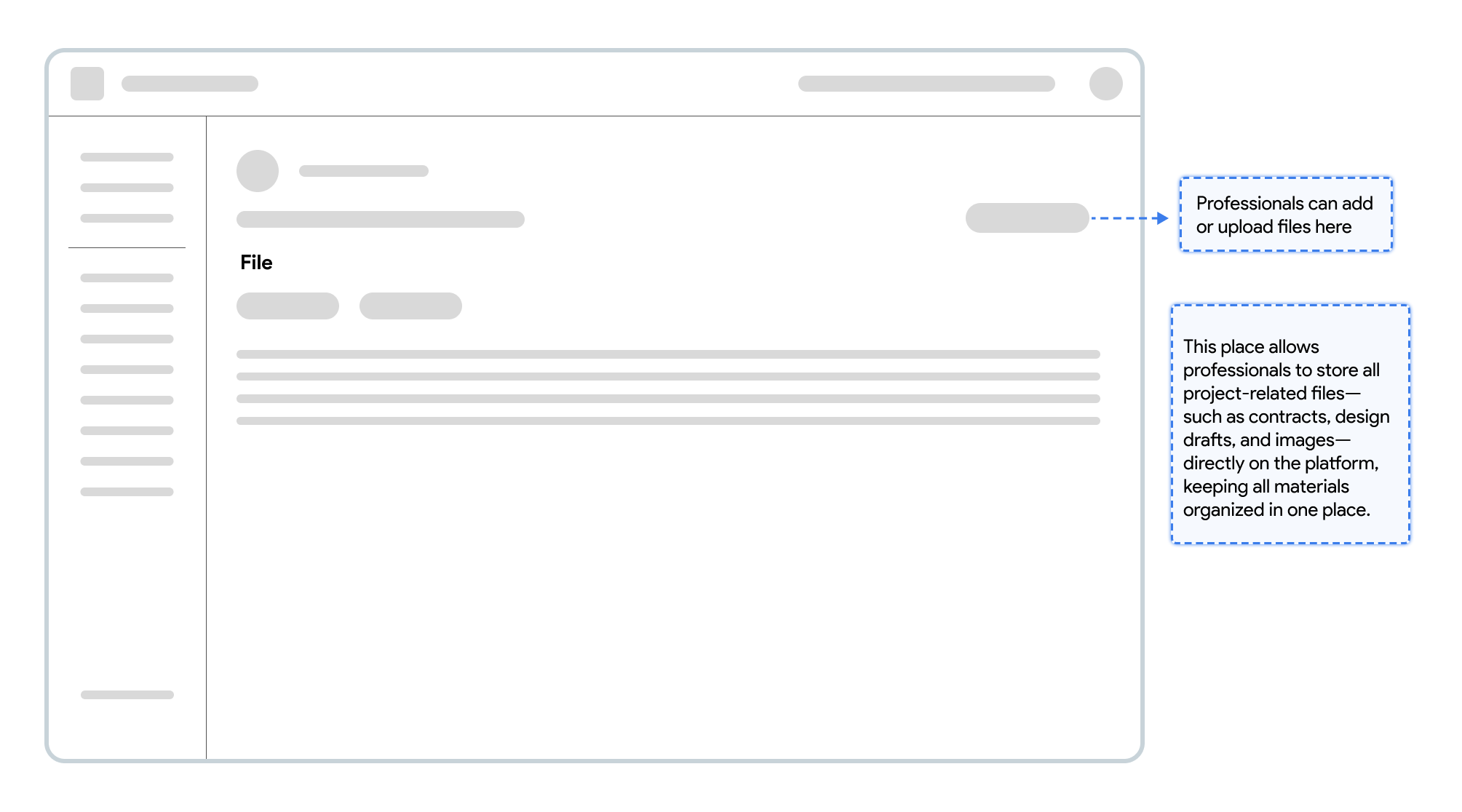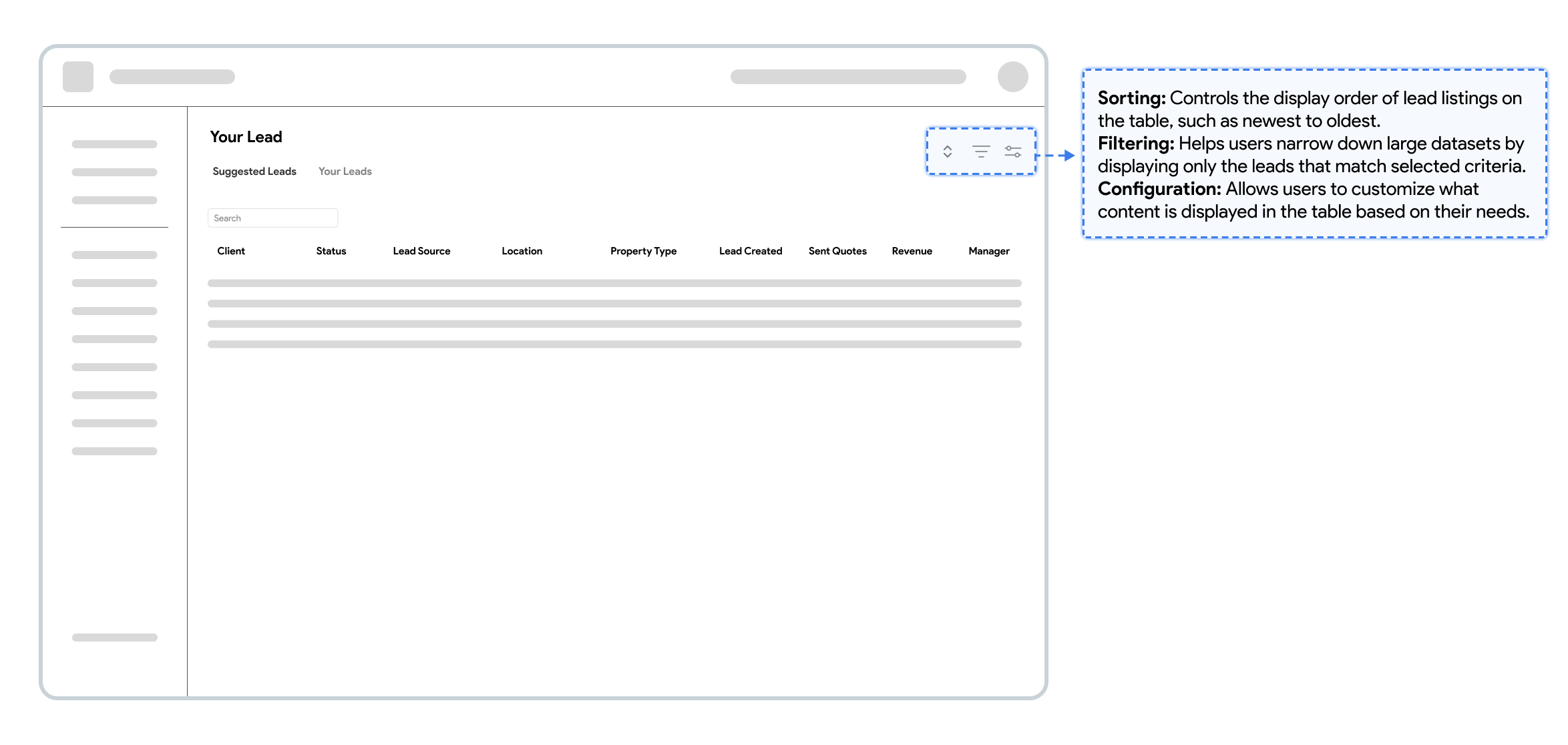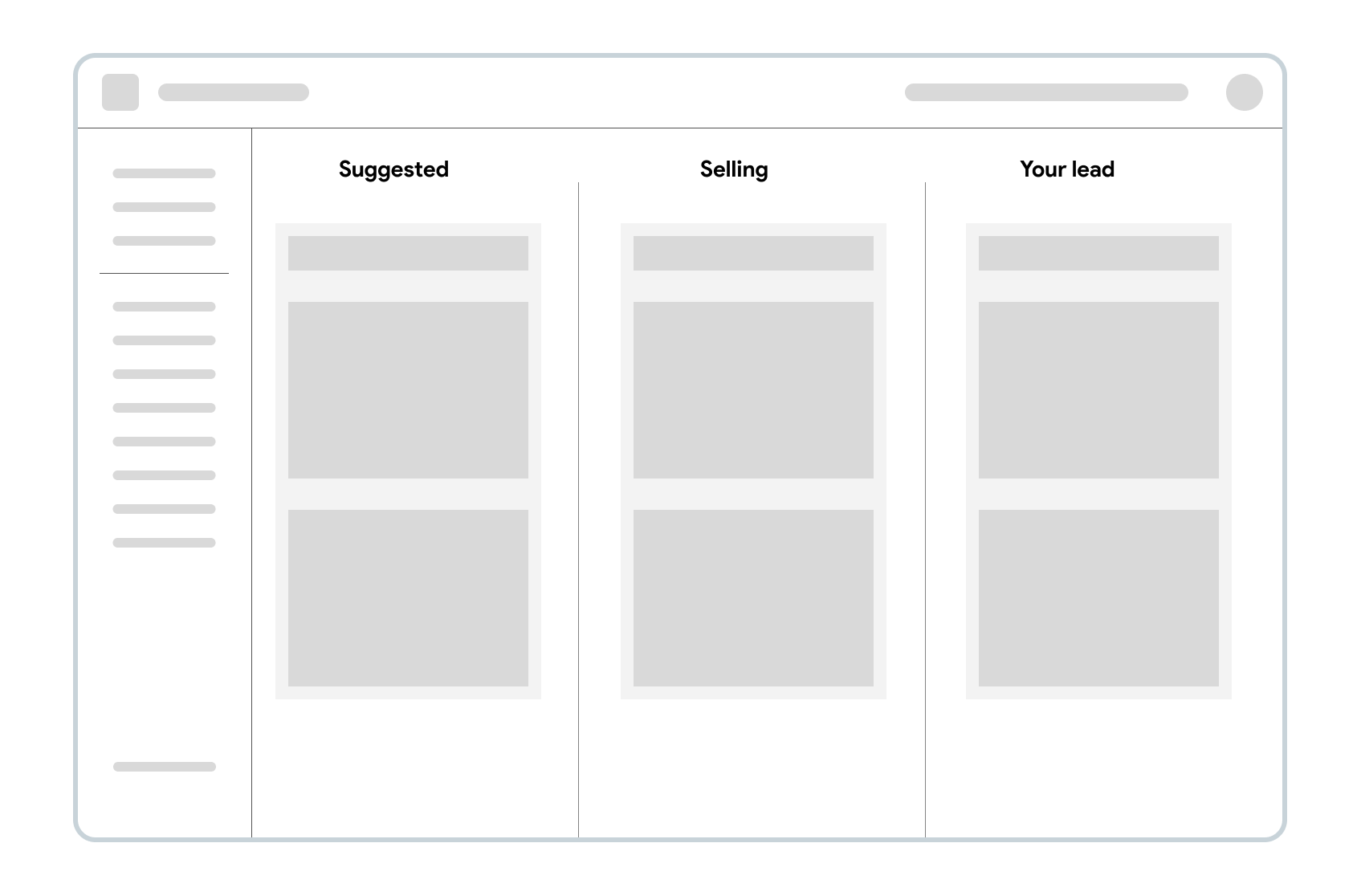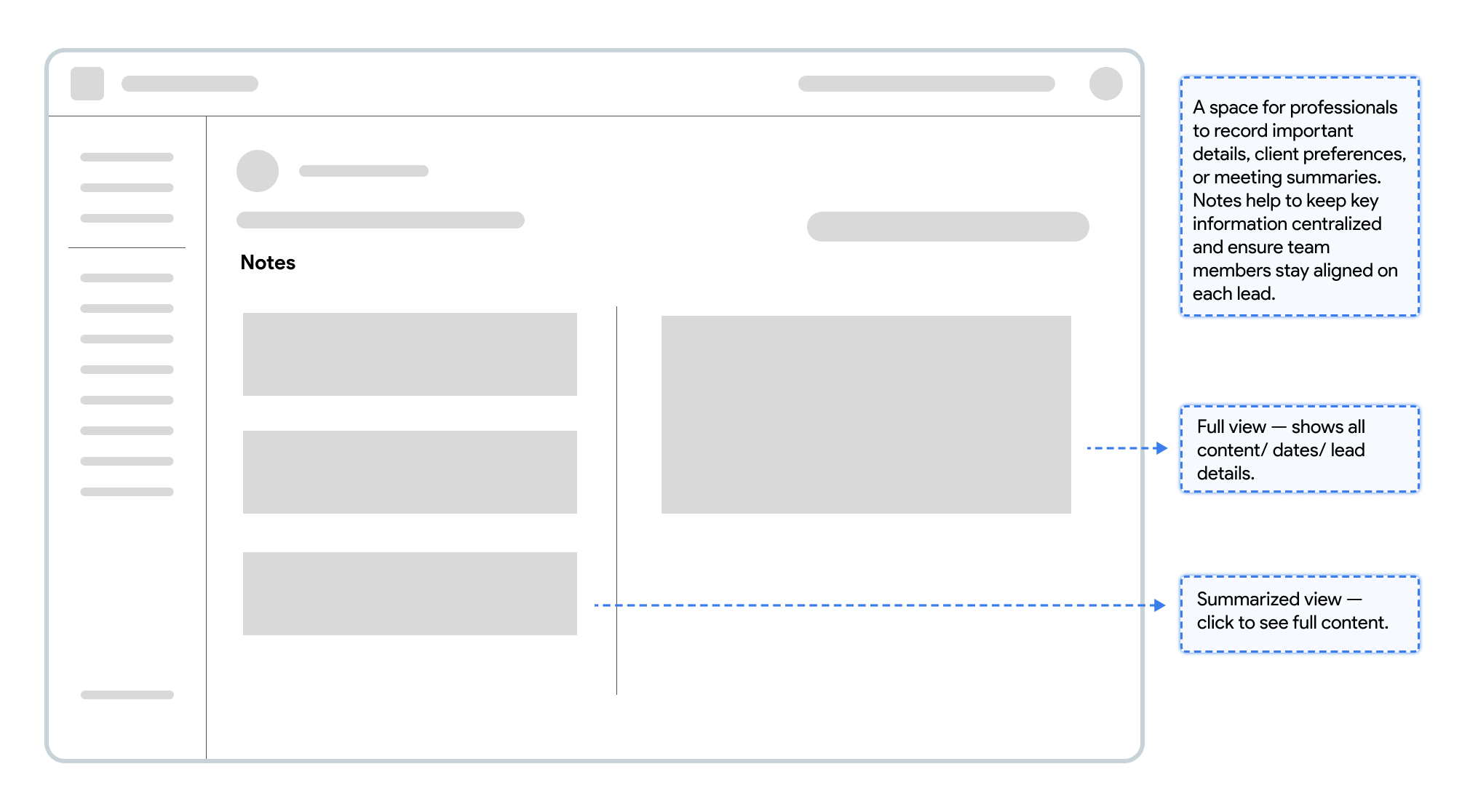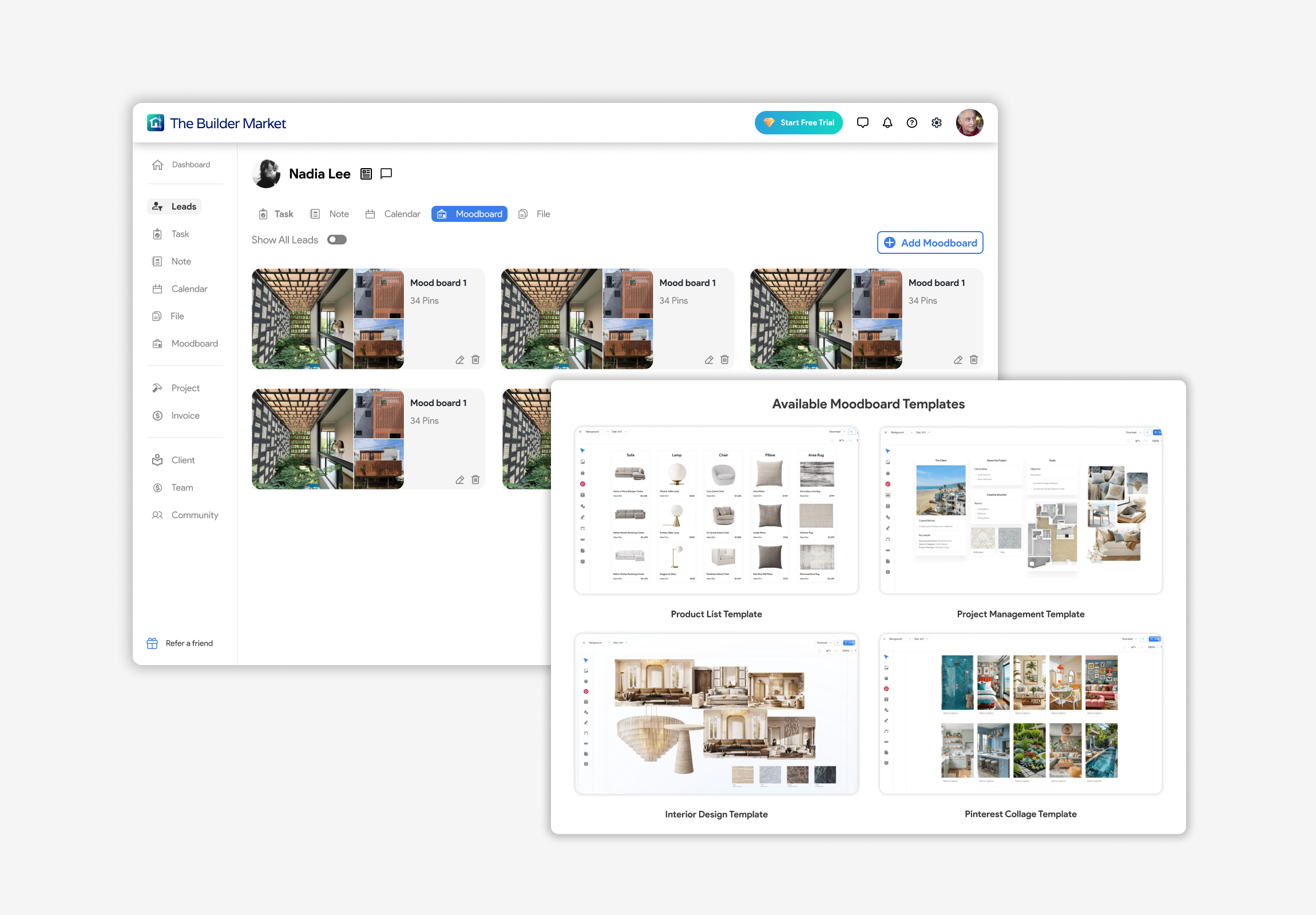The Builder Market
Timeline:
2025.05 — 2025.10
My Role:
UX Designer & Researcher
Team:
CTO, CEO, Engineer, Designers, UX Researchers
Problem Statement:
Home service professionals feel difficult to find lead opportunities (potential client/project) and lack an integrated platform to manage leads effectively.
Overview:
This project was completed during my internship at The Builder Market, where I led the dashboard design and CRM lead features for home service professionals. I worked closely with the CTO, engineers, and designers to drive design QA and visual audits across the web platform.
We have conducted user research, low-fidelity wireframes and usability testing to validate our design direction. Meanwhile, I built the design system to ensure the brand visual consistency and completed the high-fidelity UI design for the entire web platform.
How do we define the user pain points?
In the research stage, we talked with both freelancers and company-based designers, and by studying our competitors to uncover users’ frustrations in finding leads, managing projects, and communicating with clients. From there, we mapped the user journey to understand their needs and challenges at each stage in order to come up with ideas that truly solve their problems and support their goals.
COMPETITOR ANALYSIS
We discovered the following weaknesses in our competitors:
Too many functions and categories can overwhelm users, making navigation and task management confusing.
Lacks a built-in communication feature, users must switch between phone and email apps, disrupting workflow and reducing efficiency.
Lacks a seamless flow from lead acquisition to task management and follow-up, making it harder for professionals to manage leads effectively.
Lacks smart reminder or notification, causing missed opportunities and inconsistent tracking.
Lisa Rodriguez
Interior Designer|Owner of a small design studio
Pain Points:
Often waste time and money on low-relevance lead opportunities.
Difficult to track and follow-up leads.
Hard to deliver personal style and design specialties to client.
Goals:
Acquire high-quality leads to increase project opportunities.
Improve efficiency in communicating with and converting potential clients.
Maintain and strengthen brand image and professional credibility.
USER INTERVIEW & PERSONA
Mark Davis
12 years experience in home construction | Independently taking on projects for the past 4 years.
Pain Points:
Client requests on platforms are too vague and poorly matched.
Subscription and billing systems lack transparency and are difficult to cancel.
Goals:
Secure a steady flow of high-quality local leads.
Reduce downtime and increase income stability.
USER JOURNEY
William Hayes
Marketing Director at an international interior design company
Pain Points:
Platform leads often misaligned with target clients (budget and style gaps).
Team permission and collaboration features lack flexibility.
Goals:
Acquire high-end client leads (budget > $200,000).
Improve team collaboration efficiency and client management.
According to the user research, we synthesized the results into three key UI design insights:
01/ How can we improve efficiency and help home service professionals manage/track multiple leads?
Integrate necessary CRM and task management tools to help professionals organize, track, and follow up on leads more effectively.
02/ How can we save time for professionals when searching for specific leads by location, category, or date?
Add filter and keyword search features to enable quick lead discovery by location, category, date, and other key criteria.
03/ How can we help professionals quickly evaluate leads through a clear and structured information hierarchy?
Present essential information upfront and include a “View Details” button for less important content, provide side-by-side comparison, allowing faster and more focused lead evaluation.
Then, we move from the big picture to detailed task path
After identifying the user pain points, we created the user workflows for receiving and purchasing leads, along with CRM features. This process helped us visualize how professionals interact with the platform step by step across different situations, providing an intuitive user experience before we moved into wireframes and high-fidelity design.
USER FLOW
What is a Suggested Lead?
When a homeowner posts a project on the platform and it matches the professionals’ specialties, or when the platform sells a recommended lead to professionals, it appears in “Suggested Lead” section.
What is Your Lead?
It collects all the active leads that the professionals purchased or received.
How can we turn our study into meaningful improvements for our users?
After synthesizing our research findings, our team moved into the design phase, creating wireframes for the onboarding flow, dashboard, and CRM lead features. We worked closely with the CTO and engineers, iterating through internal usability tests to ensure every interaction was both functional and technically feasible.
WIREFRAME
Iteration 1: Card view for Lead Listings
Iteration 2: Table view for Lead Listings
Iteration 3: Kanban view for Lead Listings
Iteration 2: Table view for Lead Listings
✅ Presents structured information clearly — organized into rows and columns for quick scanning and logical grouping.
✅ Side-by- Side Comparison — users can easily evaluate or compare multiple categories, attributes, or price within the same column.
✅ Supports flexible sorting and filtering — allows users to rearrange or narrow down data efficiently.
Finally, we work on the overall design for better consistency and visual impact.
I developed the design system from 0 to 1 to establish a consistent and cohesive brand identity across the platform, including components, colors, and typography to align visual elements. Meanwhile, I refined and finalized the high-fidelity UI designs in close collaboration with our team, ensuring visual consistency and usability throughout the web product.
DESIGN SYSTEM
High-fidelity Prototype
Page 1: “Your Lead” Section
Page 2: “Suggested Lead” Section
Pop-up Window for purchasing a suggested Lead:
Chatbot Tool:
Task Management Tool:
✅ Simple and intuitive UI buttons separate “Your Leads” and “Suggested Leads” for easier navigation.
✅ Price and essential information upfront, improve evaluation efficiency.
✅ Side-by- Side Comparison.
✅ Supports flexible sorting and filtering.
✅ Quick pay workflow enhances conversion rates.
Notes:
Calendar/Scheduling:
File:
Moodboard: